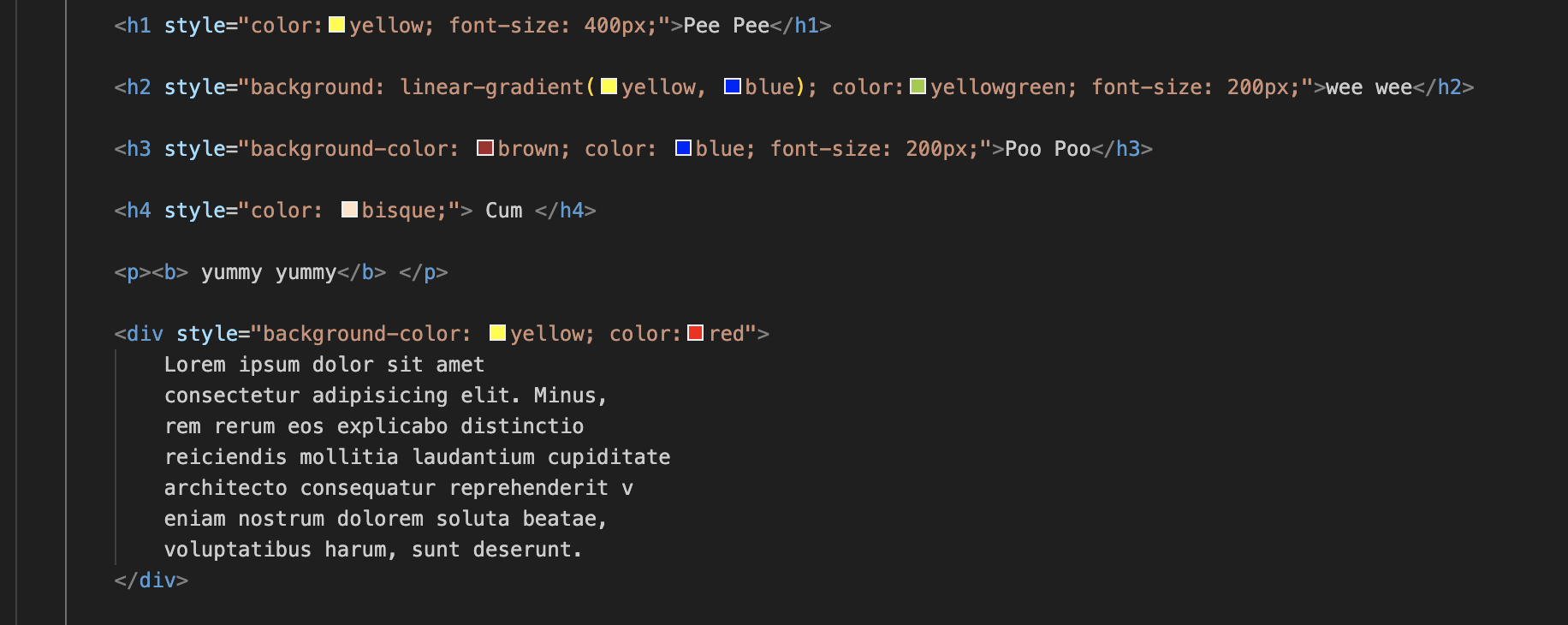SET UP SECTION
Step One
Now first things first, HTML is essentially a written language that once encoded is the front facing text and imagery on your browser, the thing that makes it exciting is that its interactive and can be shared quickly and easily across the globe. It is not very intimidating to use, but to make our lives easier let's go ahead and download a code editor that will be able to give us auto suggestions and help us format it correctly. I recommend Visual Studios Code.Step Two
Go ahead and create an empty folder on your desktop, you can name this Folder Poopy Doody Folder, or whatever you want.Step Three
Open Visual Studios code, and click File > Open and now navigate into the folder you just created.Step Four
Your folder should be totally empty, we need to add a new file into it, so left click on your file and press "Add New File". Name this file "index.html"Step Five
On the left side of your screen there should be a toggle menu that looks like this: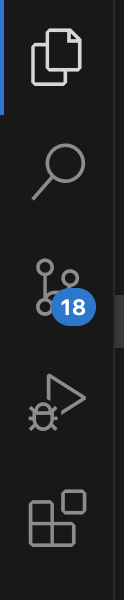
Step Six
Click on your "index.html" page, it should be empty. Start typing in HTML boilerplate and then when it pops up in a box above like this: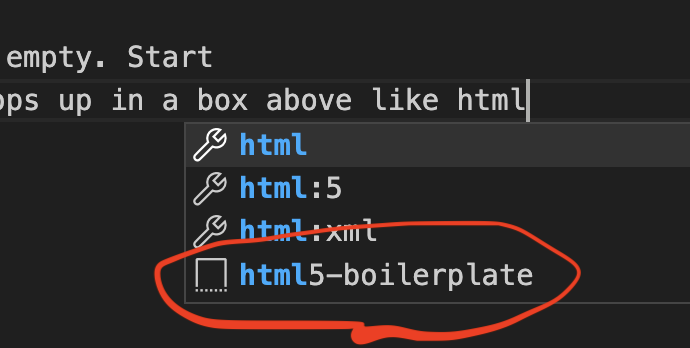
Select it. You should see your page pop up with a lot of new Stuff! Go ahead and delet all of that green stuff. Ew Nasty.